This article will walk you through how to change or update contact properties such as email, phone number and address.
1. Select the contact you want to view by clicking on their name
2. You can click directly into/on any property to edit it.
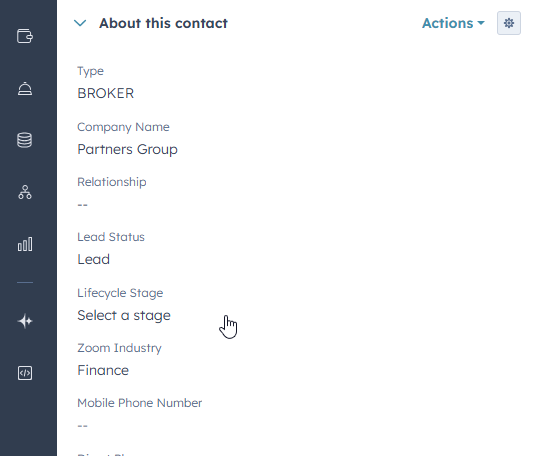
3. After making the necessary changes, HubSpot will automatically save the changed property once you click out of it. If you have mistakenly changed the property, hover over it and click "Details". This will allow you to see what was previously in the property.
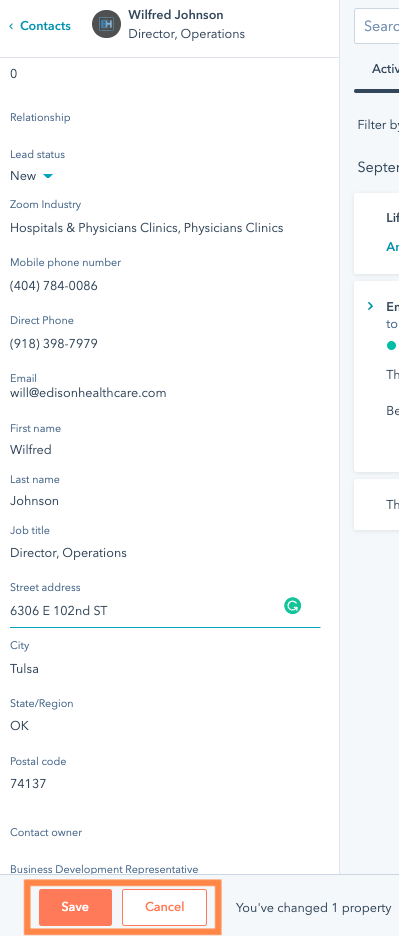
If you have additional questions, please email hubspot@claim-doc.com
