This article will show you how to view a no-call list for contacts that have not been called in over 60 days.
1. On the lefthand side, go to CRM > Calls
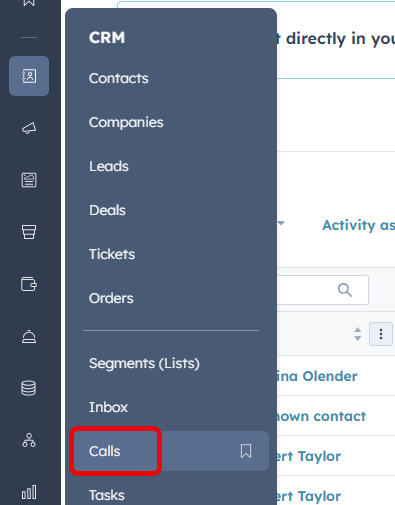
2. Call 60+ Days and 30+ Days VM/NA are already views in there and will likely be the first that show up. If they do not show up you can find them by clicking All Views and searching for them.
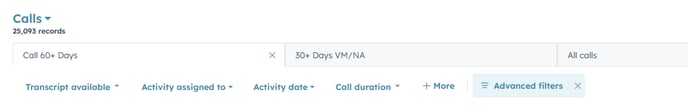
3. From here, you will see contacts that have not been contacted in 60+ days. Or, if you selected the other view, you will see contacts that have not been contacted in 30+ days and have just been left with a voicemail or did not answer.
These lists should guide your call lists and assist in knowing who needs attention first.
If you have any questions, please contact hubspot@claim-doc.com
