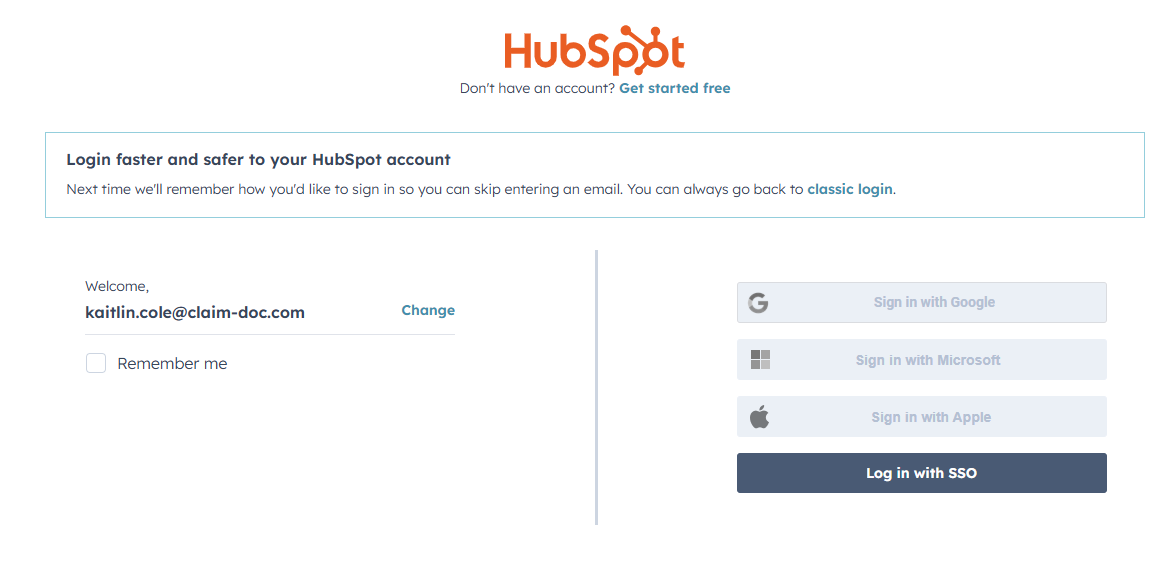At ClaimDOC, we use SSO or single sign-on for Hubspot. This improves our digital security and protects your information.
- Go to hubspot.com
- In the top righthand corner, click on the login button.

- On the log in page, you will click on the“Log in with SSO” button at the bottom of the page.

- Enter your ClaimDOC email. Click “Log In.” This should take you to a ClaimDOC Microsoft log in page.
- Enter your ClaimDOC email and click “Next”

- Enter your ClaimDOC password and click “Sign In”
- Microsoft will ask you to authenticate to protect your identity and account information.

- Go to your Microsoft Authentication app and approve the log in once the notification pops up.
You should have set up the Microsoft Authentication app with IT. Contact IT at itissues@claim-doc.com if you have any trouble authenticating.
9. Once that's set up, going forward you'll be able to simply select "Log in with SSO"