This article will walk you through how to reconnect your Outlook account to HubSpot if it's been disconnected.
1. Log into your HubSpot account
2. At the top right, find Settings (the gear icon)

3. On the left side, find General
4. Then select Email

5. You should see a box with your ClaimDOC email listed. Hover over this and select Reconnect
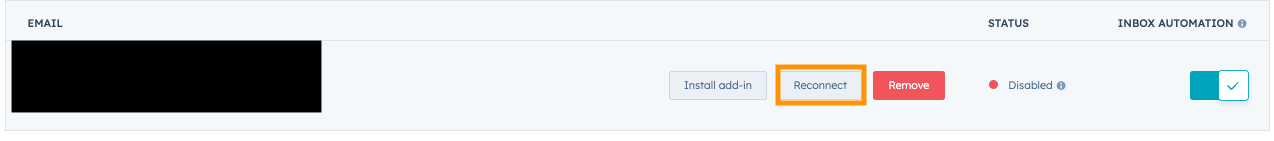
6. A box will appear. Make sure to check the box that says Turn on inbox automation
7. Then select Connect your inbox

8. Another box will pop up, click Continue

9. Follow the rest of the setup as directed.
If you have additional questions, please contact hubspot@claim-doc.com
